1. Go to your browser type the router IP 192.168.1.254 log in
User: admin
Pass:admin
or look at the back of your router for user and pass
2.Go to Setup Wizard click Next.
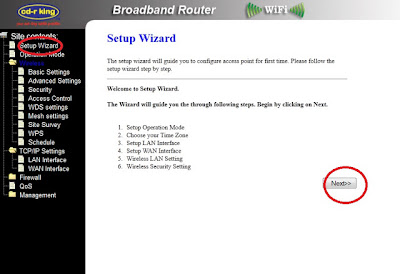
3. Select Bridge the click Next.
4. Change the SSID.
5. Now on Wireless Setup Choose
Encryption: (WPA2 Mixed)
PreShared Key: (create your own)
6. Again Basic Setting change SSID
7. Wireless Security Setup Follow below photo

8.LAN Interface Setup Fallow this Config.
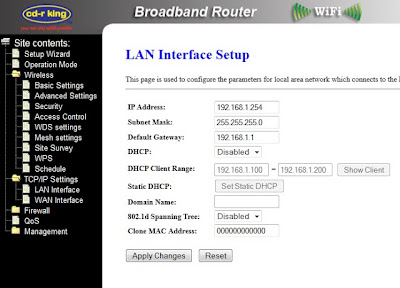
9.WAN Setup Clone the Mac check all Enable and put your Clone MAC Address.
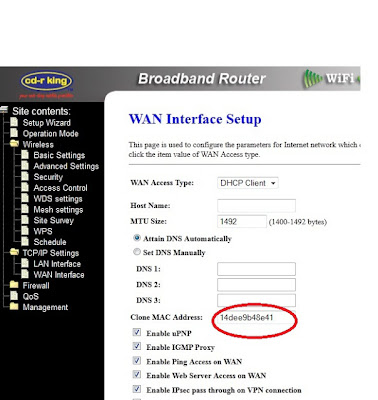
Follow this link on How to Get LAN MAC Address
NOTE: Do this at your own risk. If fails press the RESET Button on your router sometimes your IP is 169.
Note: Do this at your own risk! This tutorial is intended for educational purposes only do not use this for hacking or bypassing your network operators which is prohibited by the law.





0 comments:
Post a Comment