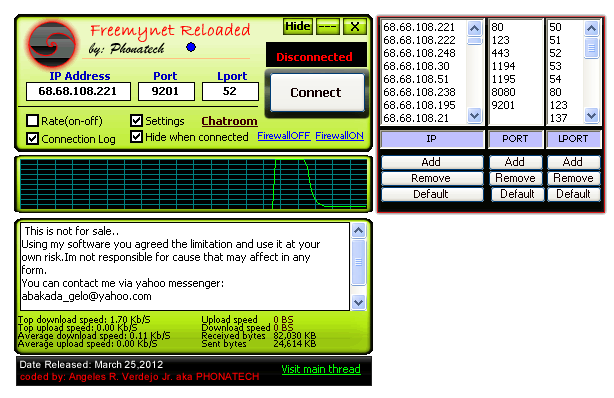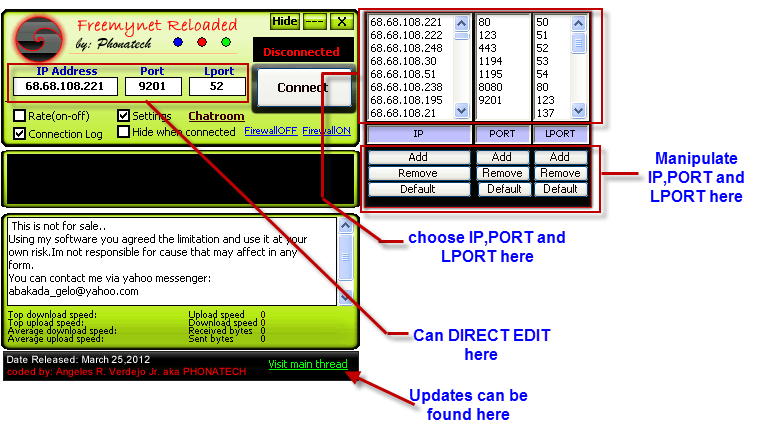Instruction:
choose your own taste!
Installer or Portable
Important:
For the first time user
(Open folder TOOLS/TapAdapter and click AddTap.exe(xp),run as administrator(Vista/7)
If you choose
Installer,shortcut icon namely Freemynet Reloaded will be created.
Portable,run only Freemynet Reloaded.exe
Note: Run as administrator on WindowsVista/Windows7
On the other side if error occured like (missing MSVBVM60.DLL)
Just install =>> runtime file.
Example: Working PORT ng Globo is 9201 at working lport is 52 .Palit port at lport lng ganun lng kasimple.
IF naka Smart ka naman ganun din palit ka lng kung anong working port at lport.
Smarty and Globo users: Change to your desired Port and Lport para makakonek kayo.
change niyo na lng sa GUI
GLOBO
PORT 9201
LPORT 52
SMARTY
PORT 80
LPORT 53
Globo users: Connect VPN first second modem.
Major Components:
[a ] Easy Editable IP address,PORT,LPORT
[b ] Autosave IP, PORT,LPORT inputs.
[c ] Auto generate ovpn config. (Di na tayo mahirapan mag edit ng ovpn files ng napakarami)
[d ] Connection Graph
*Connections*
1.) Top Downloads rates
2.) Top Upload rates
3.) Average Download rates
4.) Average Upload rates
5.) Received Bytes
6.) Sent Bytes
7.) Download Speed
8.) Upload Speed
Tools:
1.) Firewall OFF
2.) Firewall ON
[f] IP Address:
1.) Remove
2.) Add options.
3.) Preloaded IPs , load default IP button.
[g] Autohide checkbox option when connected.
Bonus!!! Realtime CHATROOM.