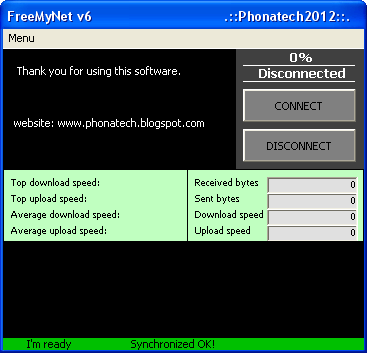Globe and Smart Broadband Capable
Lan and modem compatible.
Must have an internet connection before using freemynet.
Steps:
1. Download and extract FREEMYNET v6 - credit to ponatech
2. Open your Globe Tattoo dashboard and Run FREEMYNET v6.
3. Go to Globe Tattoo dashboard and Click "Connect", count 1-2sec then go to FREEMYNET then click "Connect" to connect wait until 100% bootstrap..
Note: Check if your download speed is moving up and down in your dashboard while FREEMYNET is connecting otherwise repeat Step 3 and change Server1 or Server2 to connect.
4. Good Luck and Enjoy FREE Internet even Zero balance in your account.
Label text displayed when connected.